Year 2 Induction Project - Elf Yourself
For the first project of the year we are to make our own version of the app "Elf Yourself". In groups we had to pick a theme to go with and film us dancing and acting and then put together the edited clips in a short promo video.
My group chose the 2016 Election as a theme, the characters would include Donald Trump, Hillary Clinton, Barack Obama, Vladimir Putin and Bernie Sanders. We assigned each person a character to play as, on the day of filming we bought in "costumes" to represent the characters. We all wore some kind of suit to add the effect of the presidents and electives.
The first thing i did was make the menu to go at the beginning of the video. I made this in Photoshop using images and shapes. I also decided to change the name from Elf Yourself to Elect Yourself as it goes with the theme. I also found images of all the people we were going to be using and adjusted the color to make them all grey to go with the background.
In Photoshop we had to merge our faces with the person we were playing so you could tell who we were but still keep part of our own face.Firstly i used the clone tool to copy part of Hillary's skin over her eyes to i could then blend my eyes in without hers in the back. I used the stamping tool to clone my eyebrow on the other side of my face as when I took the photo of myself my hair was covering half my face. I also had to put a mask on the Hillary face so i could then lower the opacity on a brush and bring through the wrinkles onto my face. Then one my face was merged i then deleted my hair and the background and made it transparent so when i imported it into After Effects it would have no background to edit out and i could put it over my face.
Then after we had done this we filmed the dancing and actions, we all decided to "floss" as its an easy dance and we didn't know what else to do. After we took turns dancing we moved onto the action, mine was to drop an email i was to edit in in after effects. Once this was done we imported the videos into After Effects, we started by tracking our faces and adding the masks to the tracker.
After the tracking we keyed out the green screen and made the background transparent, we did this because we did the dances separately but were going to put them all into the same scene at the end. Where as with the action scenes they are meant to be in different scenes so we could import a background.
Once the background was keyed out on both of them i moved onto animating the email. I did it by importing a email image and key framing its position when its in my hands and after i drop it. I also had to rotoscope my hands to be in front of the email when i held it. I just copied the layer and masked it and then drew around my hands and put it in front of everything.
This is the final video, we had submitted it late due to a member of the group not finishing their work on time and giving in a corrupted file. In the end Ben took all the footage home and did it himself. Its amazing.
My group chose the 2016 Election as a theme, the characters would include Donald Trump, Hillary Clinton, Barack Obama, Vladimir Putin and Bernie Sanders. We assigned each person a character to play as, on the day of filming we bought in "costumes" to represent the characters. We all wore some kind of suit to add the effect of the presidents and electives.
The first thing i did was make the menu to go at the beginning of the video. I made this in Photoshop using images and shapes. I also decided to change the name from Elf Yourself to Elect Yourself as it goes with the theme. I also found images of all the people we were going to be using and adjusted the color to make them all grey to go with the background.
Then after we had done this we filmed the dancing and actions, we all decided to "floss" as its an easy dance and we didn't know what else to do. After we took turns dancing we moved onto the action, mine was to drop an email i was to edit in in after effects. Once this was done we imported the videos into After Effects, we started by tracking our faces and adding the masks to the tracker.
After the tracking we keyed out the green screen and made the background transparent, we did this because we did the dances separately but were going to put them all into the same scene at the end. Where as with the action scenes they are meant to be in different scenes so we could import a background.
Once the background was keyed out on both of them i moved onto animating the email. I did it by importing a email image and key framing its position when its in my hands and after i drop it. I also had to rotoscope my hands to be in front of the email when i held it. I just copied the layer and masked it and then drew around my hands and put it in front of everything.
This is the final video, we had submitted it late due to a member of the group not finishing their work on time and giving in a corrupted file. In the end Ben took all the footage home and did it himself. Its amazing.






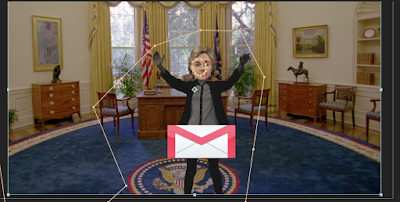
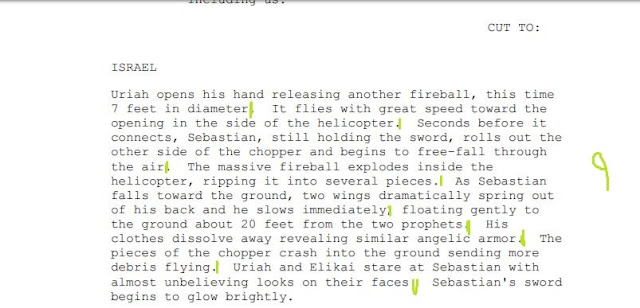
Comments
Post a Comment