Tesseract
In this task we had to make a Tesseract in Maya and Mudbox. And using stencils, add in the textures.
Firstly, I had a cube in Maya that i changed so that the edges would extrude around the center of the cube. I just selected the faces and extruded outwards to make this effect.
The once this was done I exported it over to Mudbox as a OBJ files. The once in Mudbox I downloaded some stencils from a folder we were given and used them to imprint patterns onto each side of the cube.
For each side I imprinted i made a new layer in the side bar so it would be easier to manage. Then I wanted to made another imprint of a wheel on top of the one I had already done, I used the masking tool and a new layer to delete the imprint directly below the new stencil I wanted. Therefore, the new imprint would not clash with the one below and it would show up more.
The red area shows where the imprint below wold be deleted. Once that was done and I placed the new imprint on top it looked like this.
Then I exported the Tesseract back over to Maya where I tried ot render it for a better image but the settings didn't allow for the textures to show up.
Firstly, I had a cube in Maya that i changed so that the edges would extrude around the center of the cube. I just selected the faces and extruded outwards to make this effect.
The once this was done I exported it over to Mudbox as a OBJ files. The once in Mudbox I downloaded some stencils from a folder we were given and used them to imprint patterns onto each side of the cube.
For each side I imprinted i made a new layer in the side bar so it would be easier to manage. Then I wanted to made another imprint of a wheel on top of the one I had already done, I used the masking tool and a new layer to delete the imprint directly below the new stencil I wanted. Therefore, the new imprint would not clash with the one below and it would show up more.
The red area shows where the imprint below wold be deleted. Once that was done and I placed the new imprint on top it looked like this.
Then I exported the Tesseract back over to Maya where I tried ot render it for a better image but the settings didn't allow for the textures to show up.
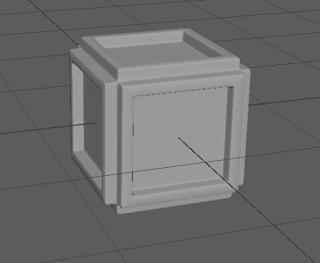



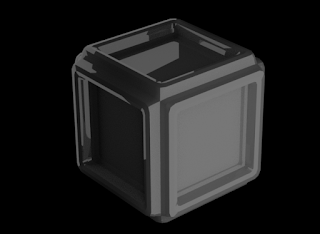
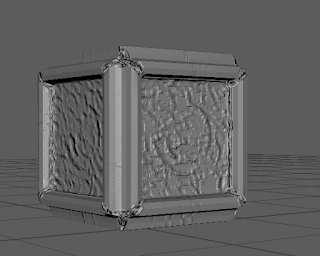
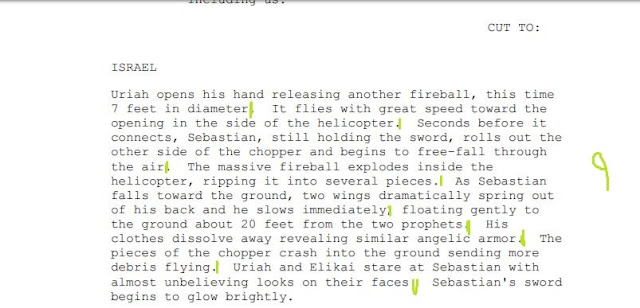
Comments
Post a Comment