Car 2D render
One project that we are doing currently is to make a 3D model of a hot wheels car we were given by our teacher. We had to first create a 2D version of it for line art and then make the 3D model.
Once the outline was done I made a copy of the layer and used thee shape builder tool to merge the inside of the car so it was just the outside line of the car.
For the 2D version we needed a side shot of the car, I had found an outline online of the exact make of my car, a Chevelle 67.
I put the picture into Illustrator and used the pen tool to do the outline of the car.Once the outline was done I made a copy of the layer and used thee shape builder tool to merge the inside of the car so it was just the outside line of the car.
I used the gradient tool to fill in the insides with it being lighter at the top and darker at the bottom. Originally I had messed this up and the front parts that are white were supposed to be blue as well but later on I realized this and went back to change it.
Next i filled in the silver parts of the car, for each different section of the car i made anew group layer. Using the pen tool i went back over the outline and filled it in with a gradient but got rid of the outline. This was how i did each different section on the car. 

After that I did the windows, on my car there's no back windows so I just left it white. I also didn't put a border around the font window as its its the same blue as the car.
I then decided to add in some details on the main body of the car. The front of the car had a bit of a rise so instead of just leaving it I wanted to add in more detail and just copied over the same gradient as the car body. This was the same with the car handle.
When doing the wheels I noticed the picture i found was not the same as my car so I had to google the correct wheels and change them. I struggled with trying to find the right gradient angle for the wheels as they went inwards but I am pleased with the result.
Another major error I had was the rise on the curve that goes over the wheels, when adding in the flames I found that they didn't fit at all because the curve was too low. Not having any clue on how to fix it properly I just got the eraser tool and just rubbed it out and then tried to make the curve as smooth as possible.
The flames however, turned out very well in the end. I did have a debate over if i should gradient all of them for how the light reflects off the car but I decided not to as I don't think it looks as good.
I then put the car into Photoshop where I added some highlights and light reflection and also made the door a bit visible.
This is the final version of my car.











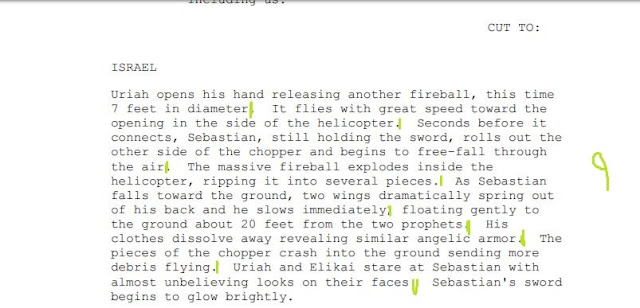
Comments
Post a Comment